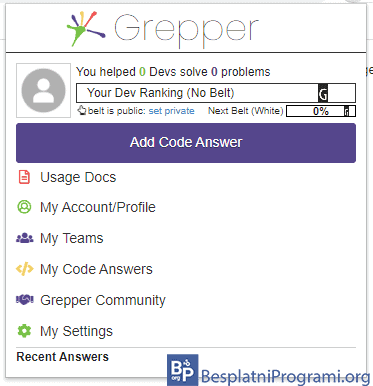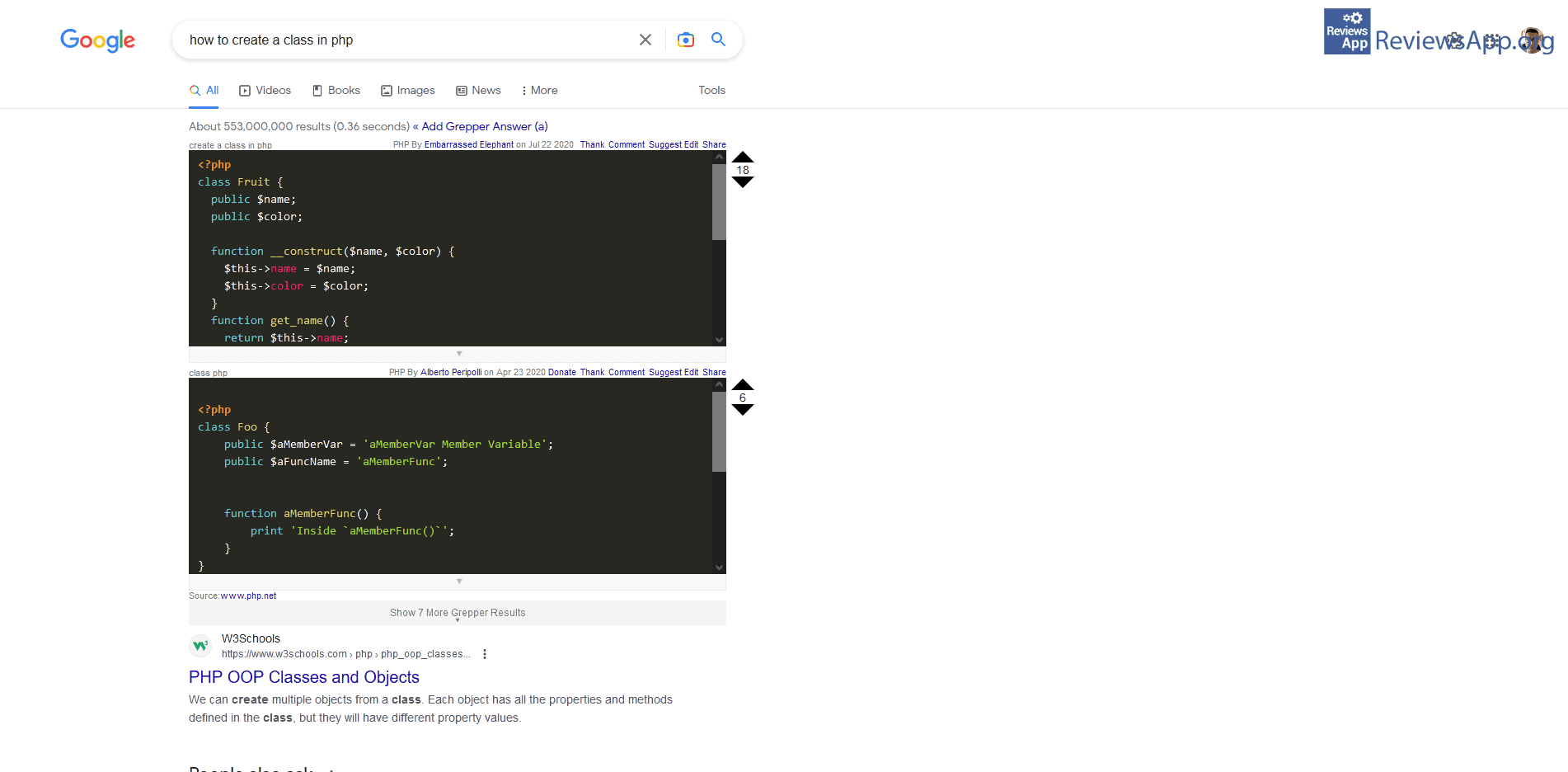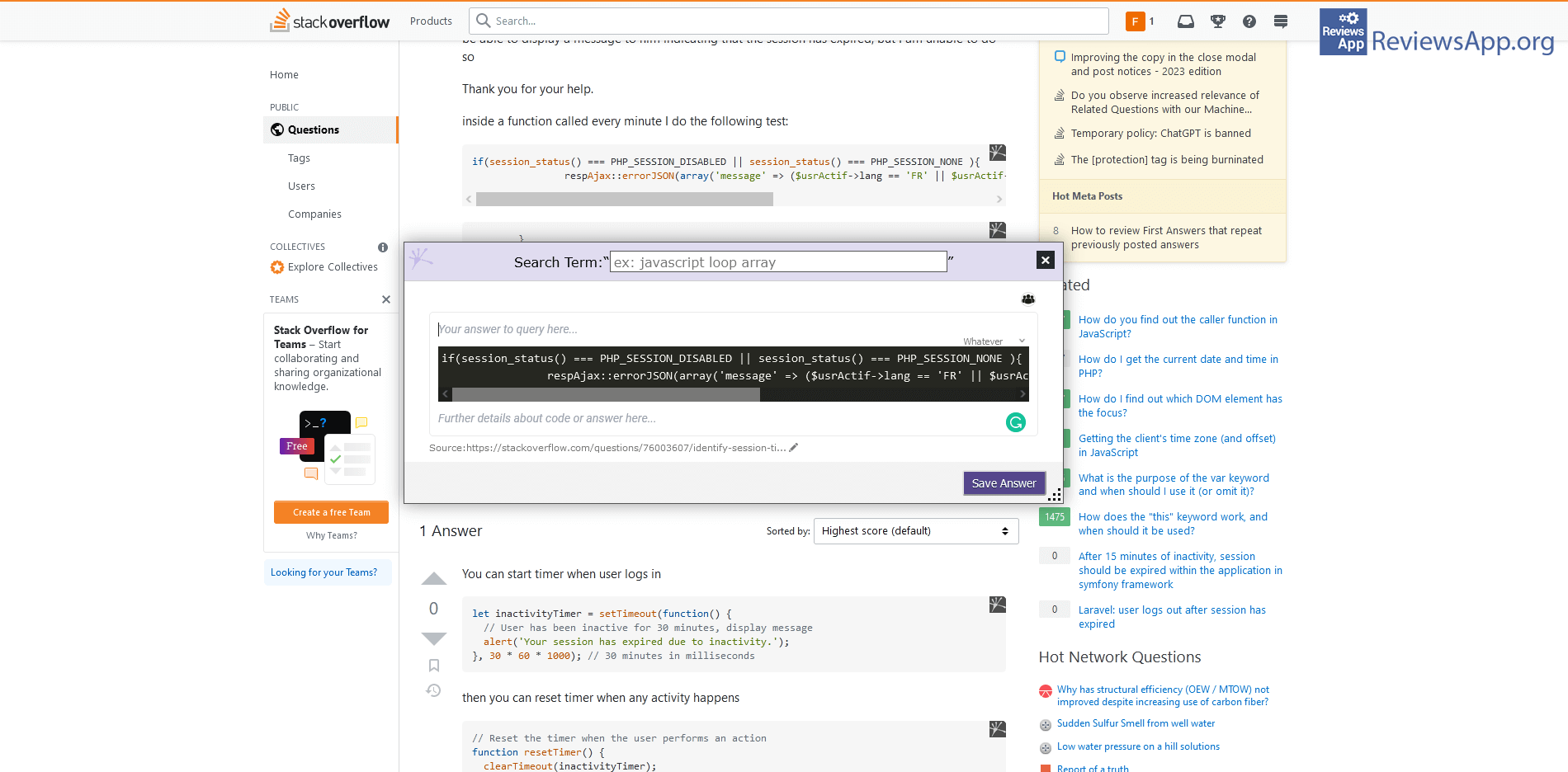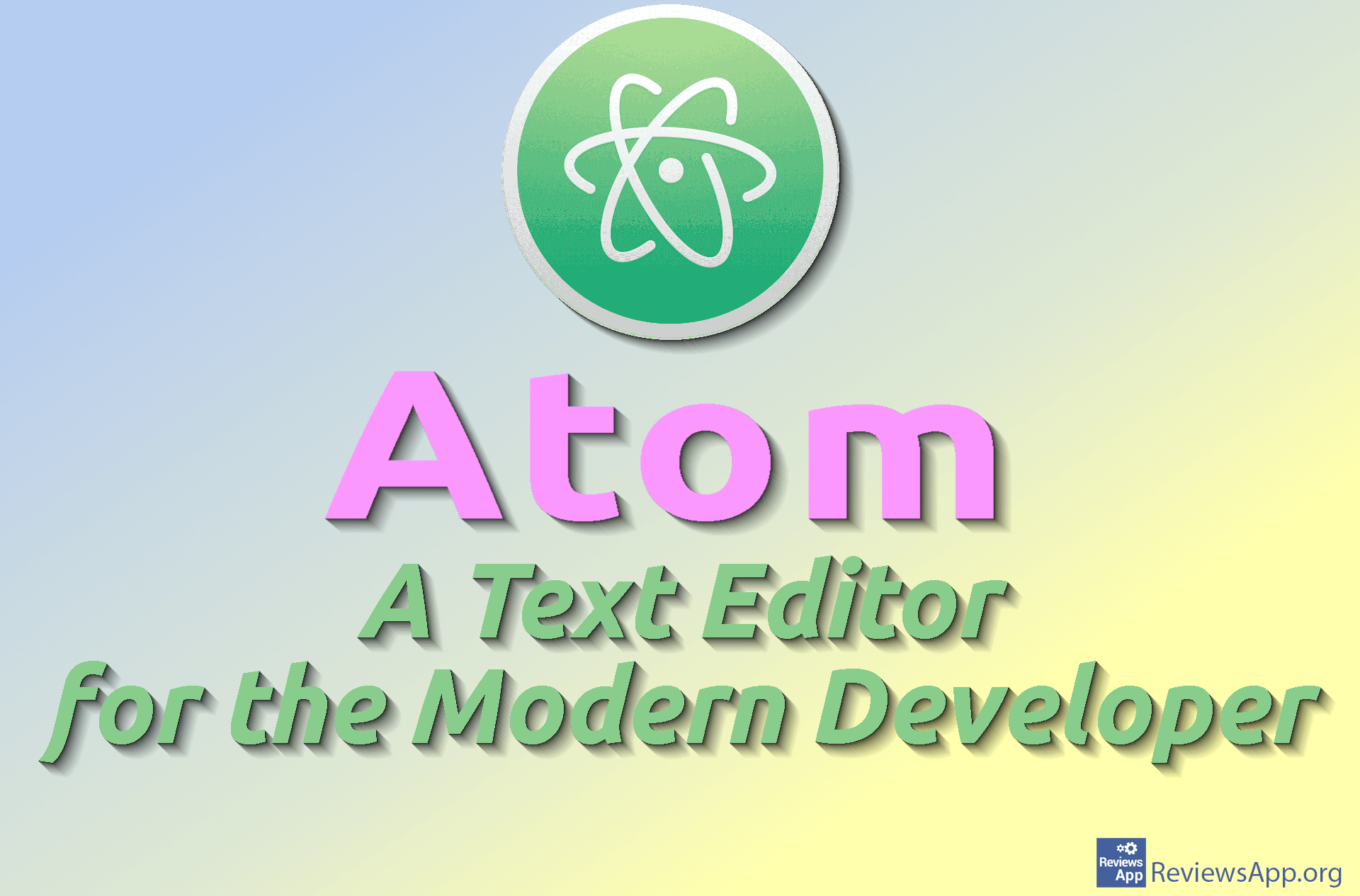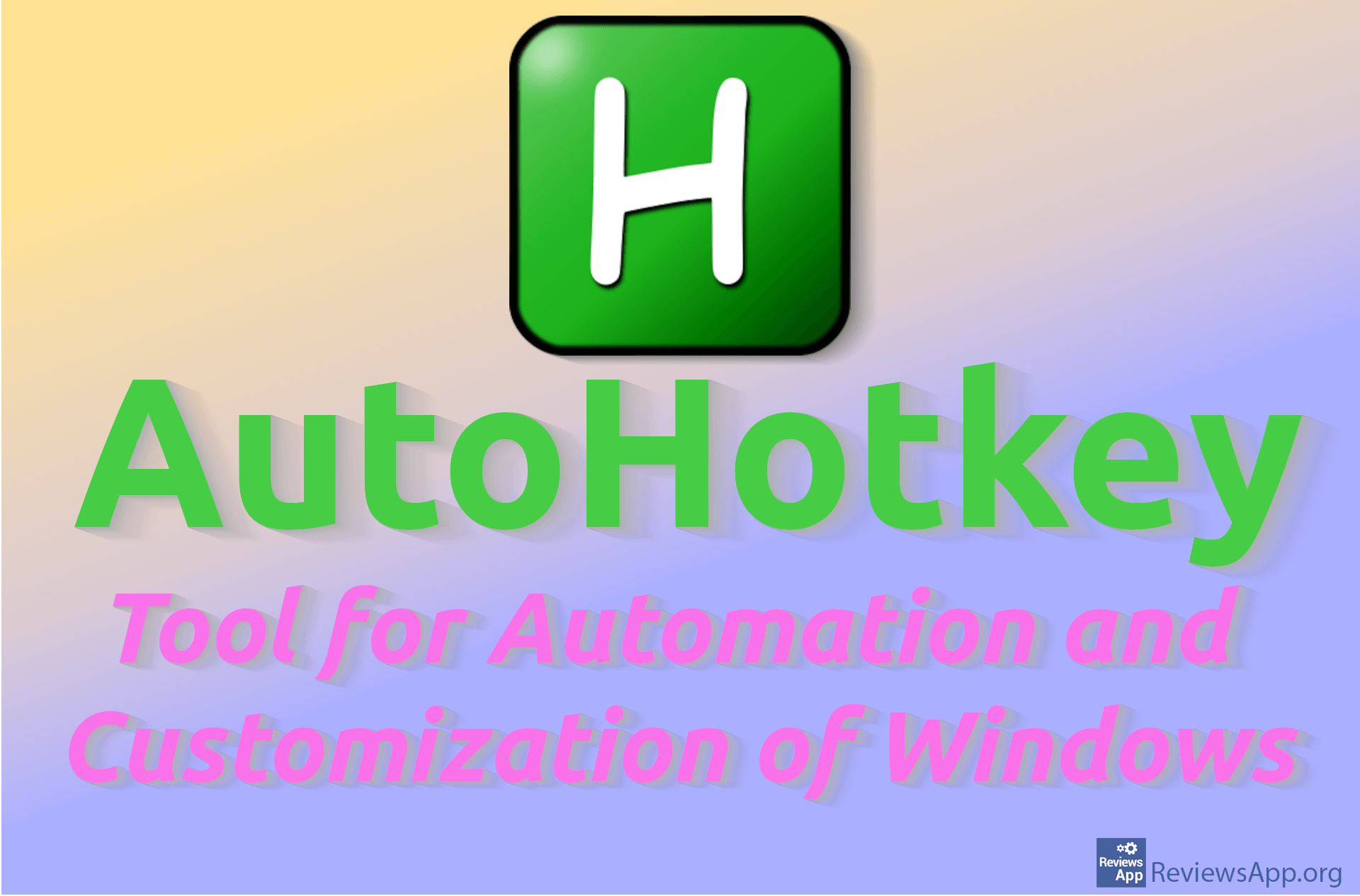Grepper – Helper for Developers

We can all agree that the job of a programmer is not easy and requires great knowledge and constant learning and improvement. For this reason, there are numerous tools that help in this work in different ways, and Internet services such as Stackoverflow are places where developers can ask a question and get a quick and accurate answer.
Grepper is a free plugin for Mozilla Firefox and Google Chrome that will help developers find answers to their questions more easily, as well as help others who have a programming problems.
How Does Grepper Work?
When you install Grepper, its icon will appear in the upper right corner of the Internet browser, in the section reserved for plugin icons. You don’t need to create an account or log in to use the plugin, but we still suggest you do this because otherwise, many options will be unavailable.
As we mentioned, Grepper serves to help developers find answers to programming questions, as well as the ability for you to help others who have a problem or question. In the settings, you can set which programming languages you use, set privacy options, notifications, and more.
If you need help, all you have to do is to type what you are interested in into Google’s internet search engine, and a new section created by this plugin will appear at the top of the page. The solution code will be found here, and Grepper will format it and prepare it for copying and pasting into your document.
In addition, if you search for a solution to the problem on Stackoverflow, you will notice a small Grepper logo among the solutions in the code section. By clicking on this logo, the code will open in a new menu, from where you will have a better overview, but also the ability to change and save the code so that you can easily find it later.
As for helping others, you can save answers you give on Stackoverflow or anywhere else in the plugin, and those answers will show up in Grepper’s Google search section. What we liked here is that there is an option to link your PayPal account to your Grepper account and when your answer is displayed on Google, a button will appear so others can send you a donation as a thank you.
Grepper Is a Great Tool That Will No Doubt Help Developers
Grepper is a great plugin and there is no doubt that it will help developers and those learning to program. It’s extremely easy to use, and the way it displays answers can save you a lot of time. During use, we did not encounter any problems or bugs, so Grepper gets our recommendation.
Platform:
Mozilla Firefox and Google Chrome
In the download link we offered Grepper for Firefox but if you want to download the version for Chrome, please click HERE.