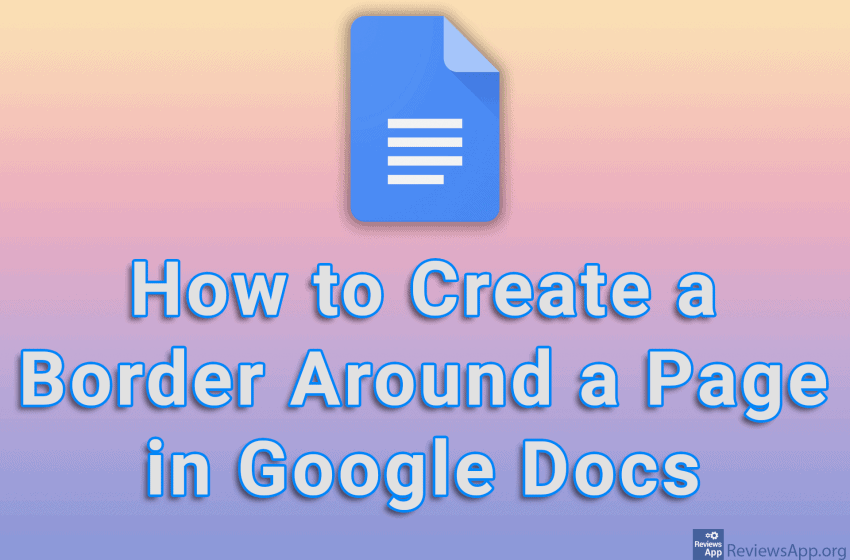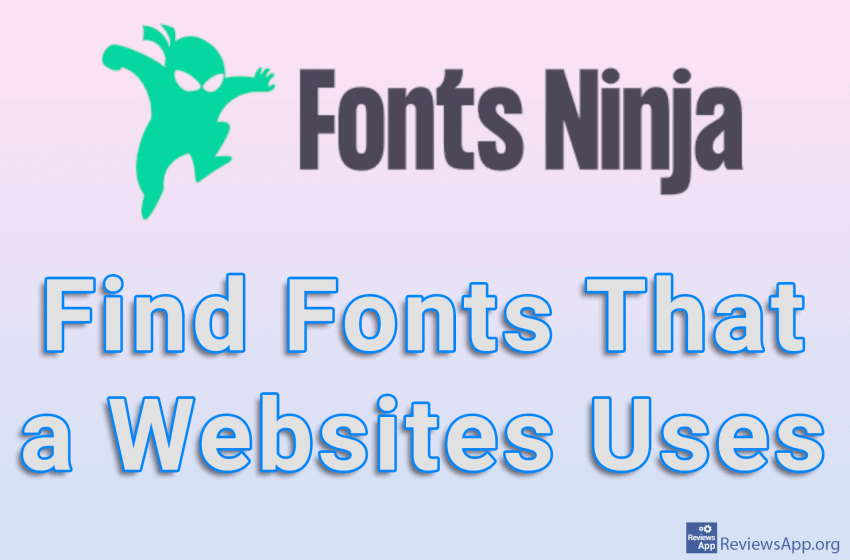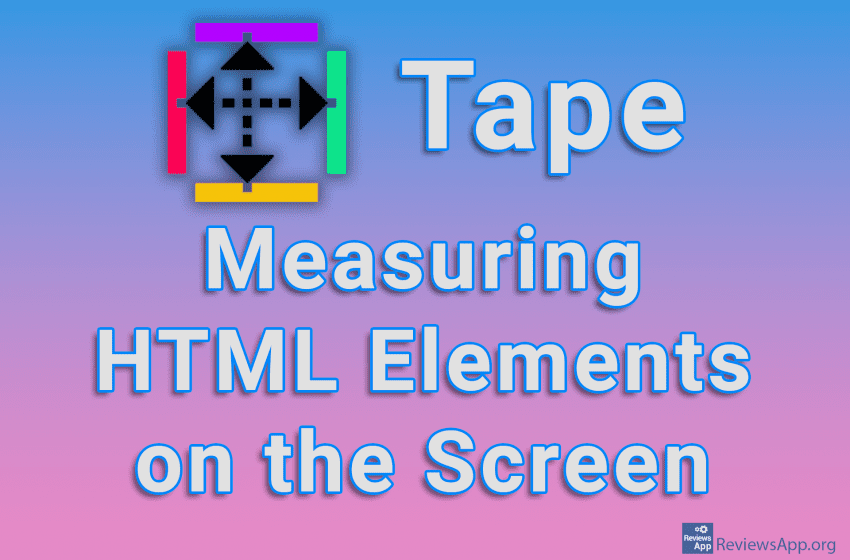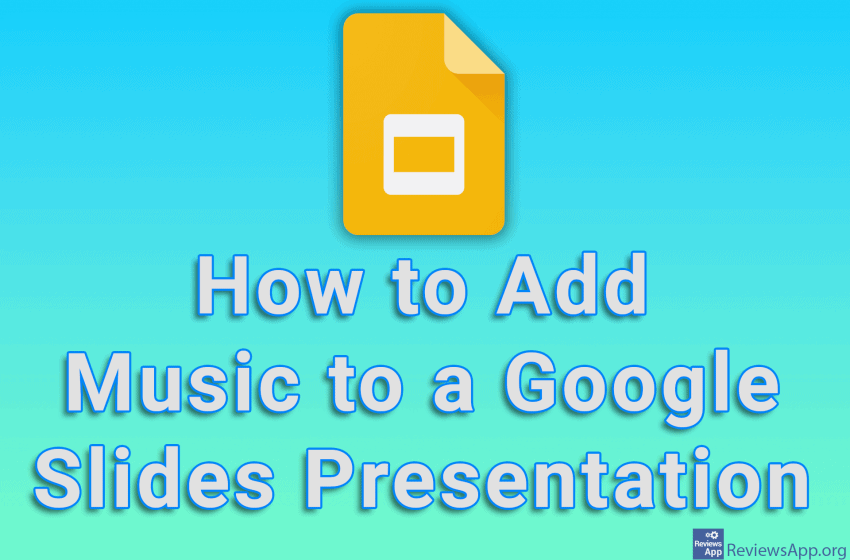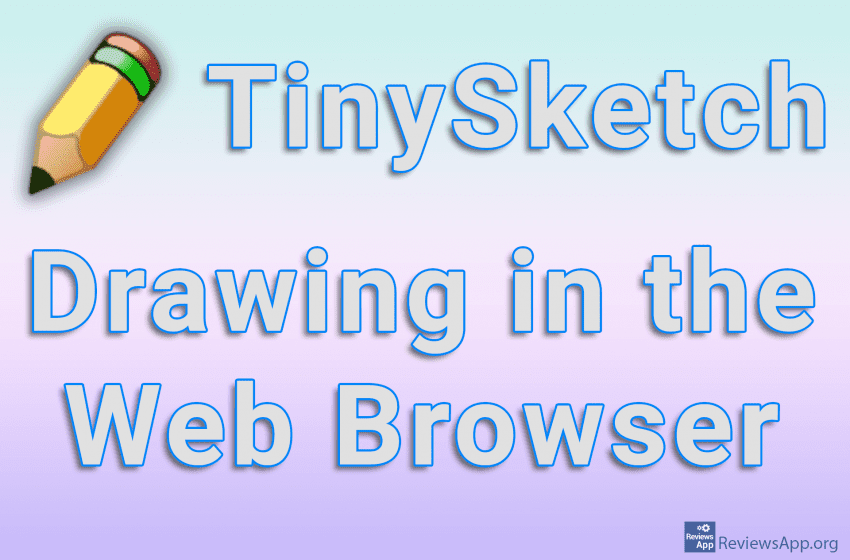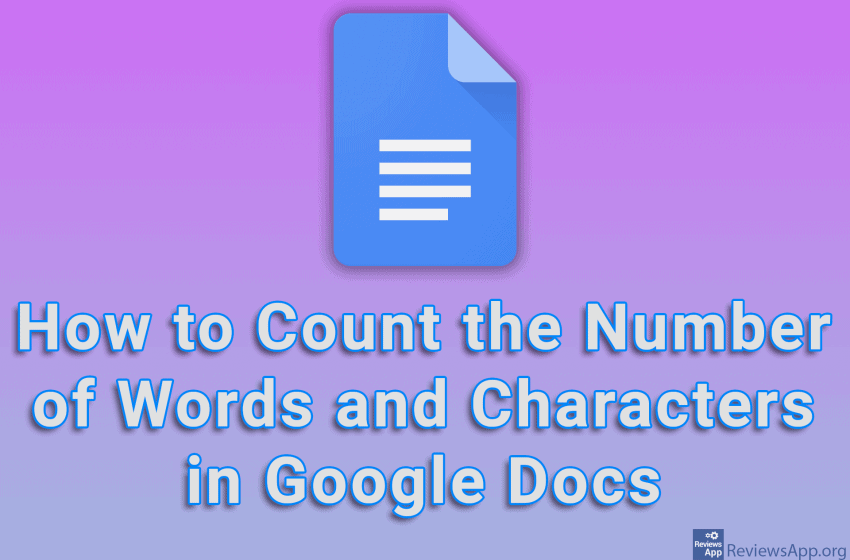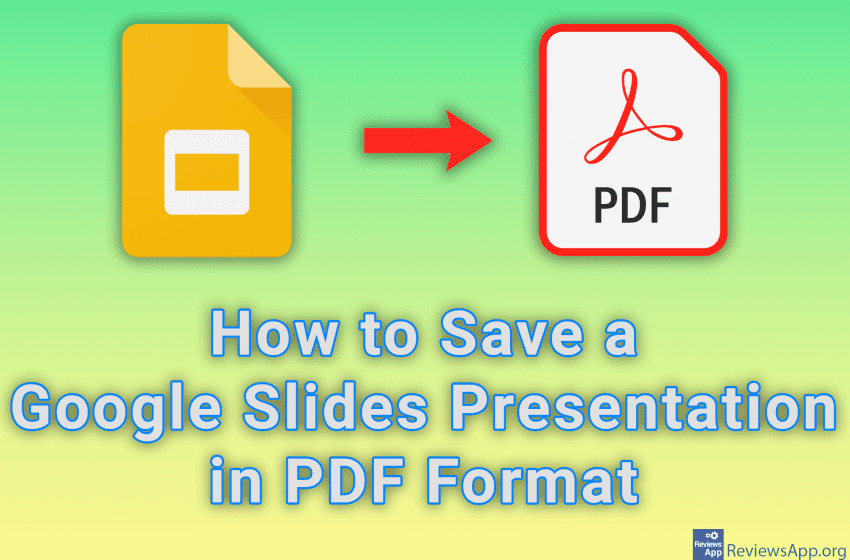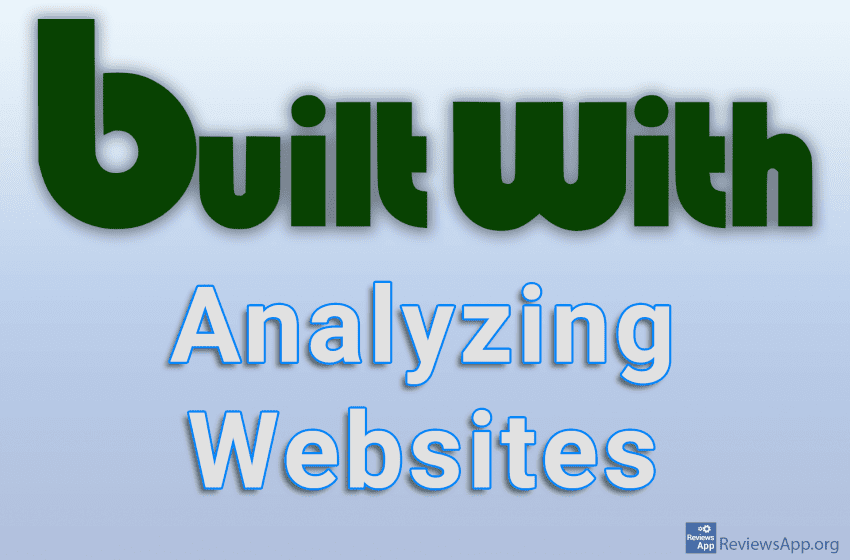Creating a border around a page in Word is easy because there is an option for this. Unfortunately, this is not the case in Google Docs. However, we can make a border around the page using a table. All we need to do is create a table with only one field and enlarge that field […]Read More
Tags : Google
Fonts Ninja is a free plugin for Mozilla Firefox and Google Chrome that will allow you to quickly and easily find out which fonts are used by a particular website, and will also give you the ability to download those fonts with just one click. How Does Fonts Ninja Work? When you install the Fonts […]Read More
In programming and web design, as in any other field, there is a lot of copying. A designer sees an element on a web page that he likes and wants to copy it into his project. Honestly, we see nothing wrong with this and believe that ideas should be shared freely, especially good ones. However, […]Read More
Music makes every presentation better and more interesting. However, when you’re playing a presentation from a company computer or a laptop borrowed from a colleague or friend, you may not have access to the music you wanted to play. A much better solution is to add music directly to the presentation, and Google Slides includes […]Read More
TinySketch is a very simple drawing program that comes in the form of a free plugin for the Google Chrome web browser. It’s easy to use, looks a bit like Paint, and offers only a few options. It is precisely because of this simplicity that it is excellent for children who are just learning to […]Read More
One of the reasons why Google Chrome is so popular are plugins, programs that you can easily install in this internet browser and that expand its capabilities. When you install the plugin, its icon will appear in the upper right corner of the internet browser, and this icon is usually used to manage the plugin. […]Read More
YouTube is one of the best examples of how a once great platform can become, to put it mildly, disastrous and how, when that platform has a monopoly, we are forced to use it, even if we would replace it with any other option. It is impossible to list all the bad sides of YouTube, […]Read More
When you write something, it often happens that you have a limit on the length of the text or you have to reach a certain length of the text. In this case, you need to count the words and characters in the text. Google Docs offers an option with which you can see the total […]Read More
If you need to save a presentation made in Google Slides in PDF format, the good news is that this is possible and very easy to do directly from Slides. Unfortunately, Google designers seemed to want to hide this option on purpose, so they put it in the menu for previewing the document before printing. […]Read More
The builtwith.com website provides information about the technologies used by a particular website as well as statistical data on popular trends in web development. Here you can find information about which programming languages are the most popular, which platforms and frameworks are used the most, as well as whether the popularity of a particular tool […]Read More