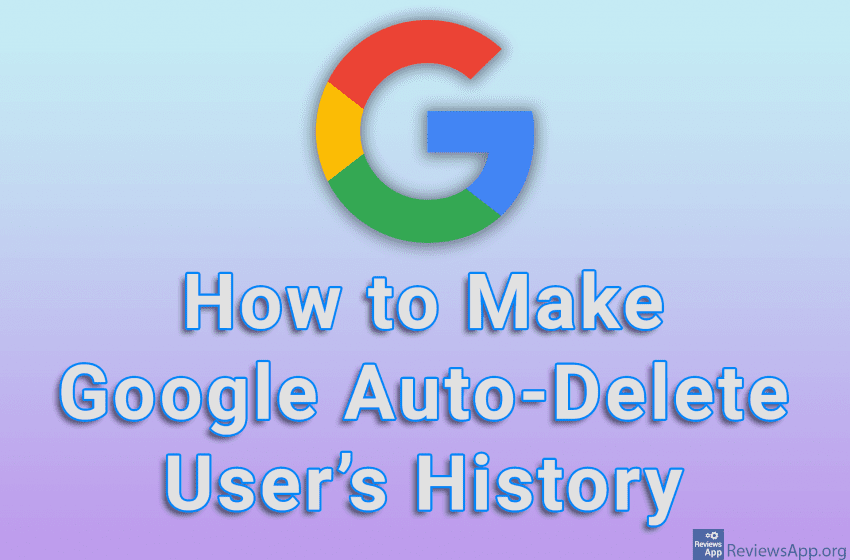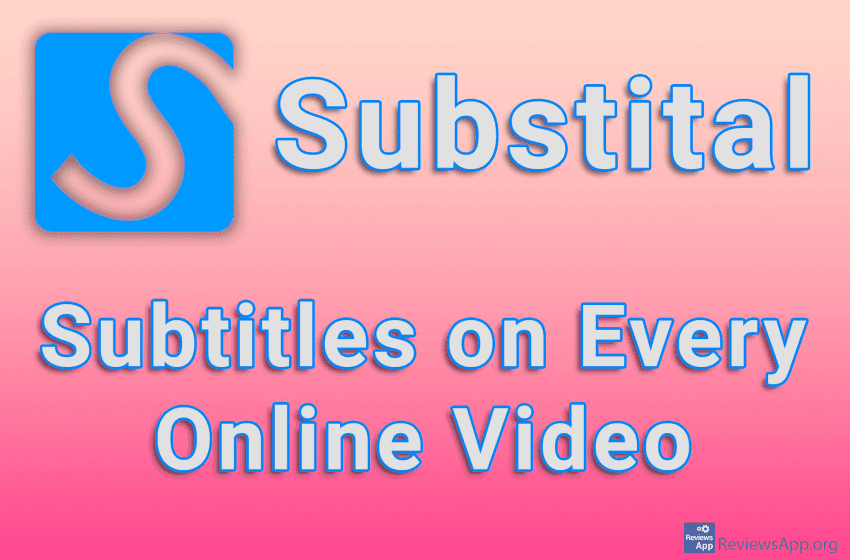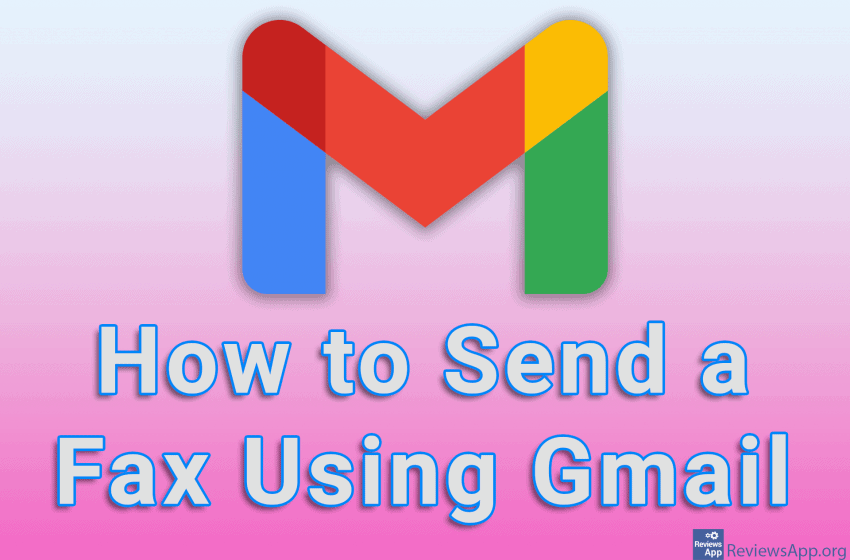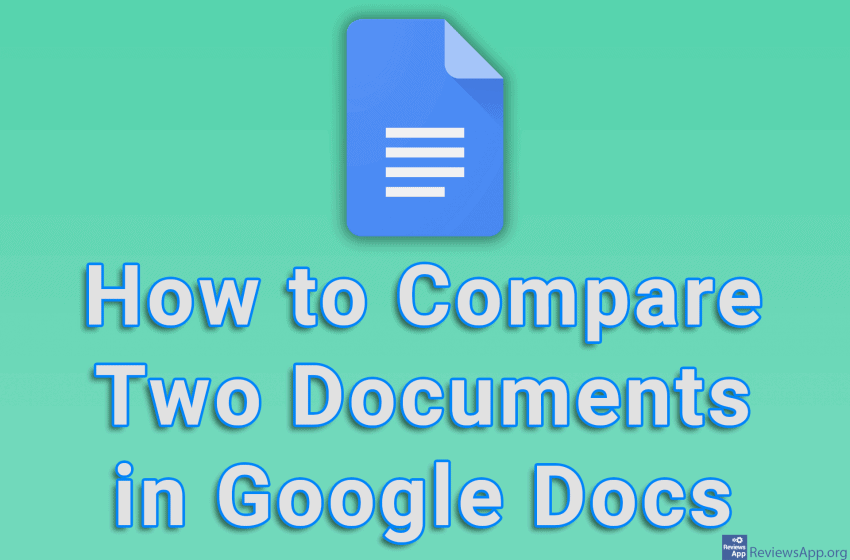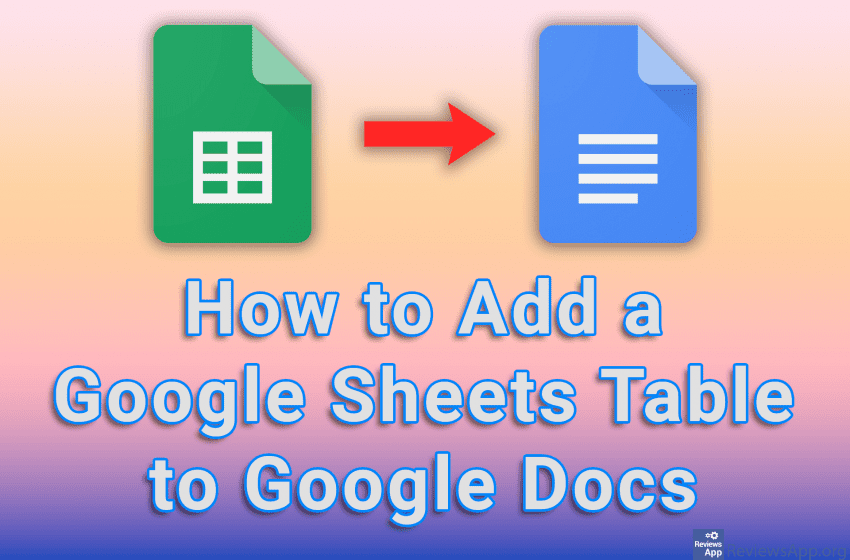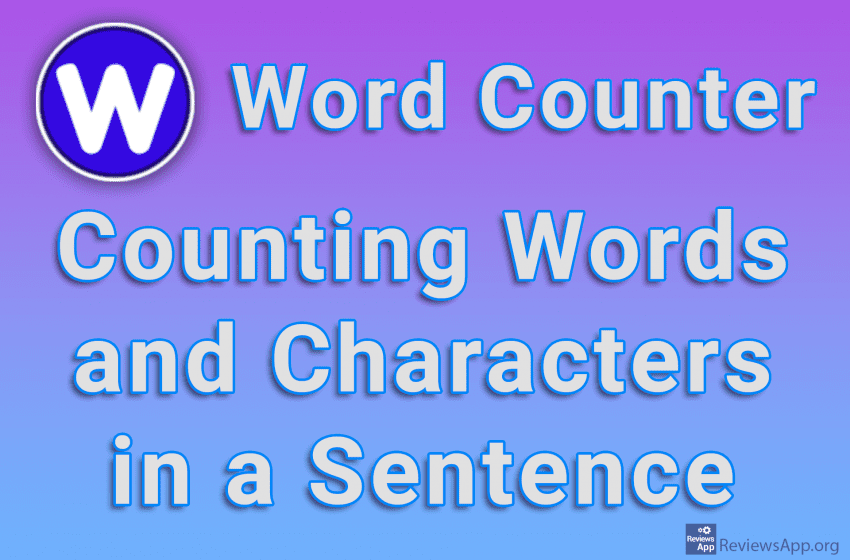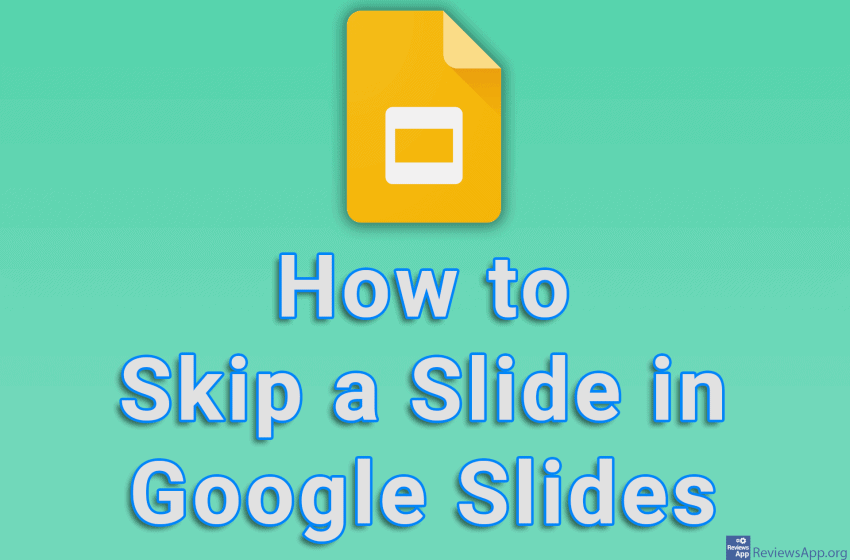Google, more or less, remembers all the data about the user and his activity on the Internet. The websites you’ve visited, the terms and keywords you’ve entered into Google search, the location from which you’ve used your computer or mobile phone, and much more. Fortunately, there is an option to tell Google to delete all […]Read More
Tags : Google
When watching a movie or series on the Internet, a common problem is that you cannot load the subtitles you want. The subtitles is either not available at all or is available in a language you do not understand. Even if you understand the language of the subtitles, sometimes the version that is available is […]Read More
When you have a lot of work to do, it’s not always convenient to physically go to the fax machine and send a fax. A much better solution is to use Gmail. Gmail offers the option to send a fax, and the best part is that sending a fax is just like sending a regular […]Read More
When working with multiple documents, occasionally you need to compare two documents. Google Docs includes an option that will compare two documents and create a new document that will clearly show all the differences and similarities between the documents you are comparing. Watch our video tutorial where we show you how to compare two documents […]Read More
Working with large tables and lots of data, while possible in Google Docs, is much easier in a program specifically made for this, such as Google Sheets. However, if you need to transfer the data processed in Sheets to Docs, you can easily do that. The best thing is that if you change something in […]Read More
YouTube, when it first appeared, was an amazing platform. A website where you can upload videos, as well as watch videos uploaded by other users, without any restrictions and completely free. Unfortunately, on this once phenomenal platform, ways to make money have been piling up for years, and this has not only ruined the viewing […]Read More
When making presentations, it often happens that we have the same slides that we use in every presentation. This could be location information, contact details, or a description of the company or organization. Instead of creating these slides over and over again, a much better solution is to simply import them from an already created […]Read More
If you often need to download photos from the Internet for work or for the love of art, you can easily do that. Simply right-click on the image you want to download, select the Save Image option, and you’re done. However, what if you need to download a large number of images? Then this simple […]Read More
Text-writing programs, such as Word and Google Docs, have a handy option that allows you to count the words and characters in a sentence. This is an extremely convenient option, especially when you have the task of writing a text of a certain length or when you are filling out a form for a cover […]Read More
When you give the same presentation several times, it often happens that, depending on the audience, you don’t want to show certain slides. One solution is to delete the unwanted slide, but then the problem arises that if you want to show that slide in another presentation, you will have to create it again. A […]Read More