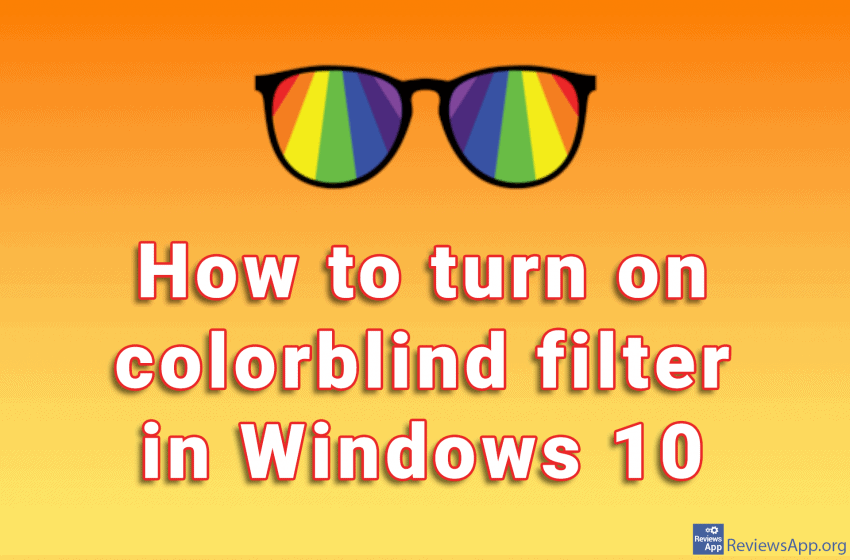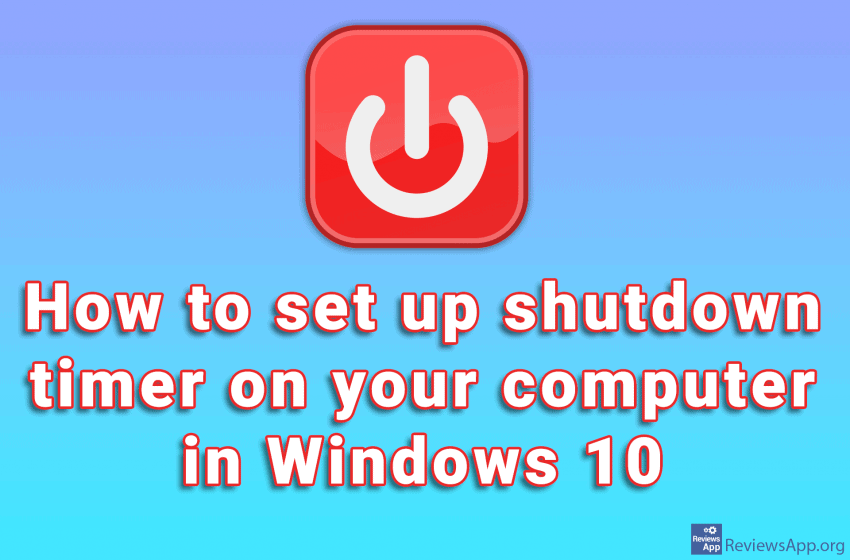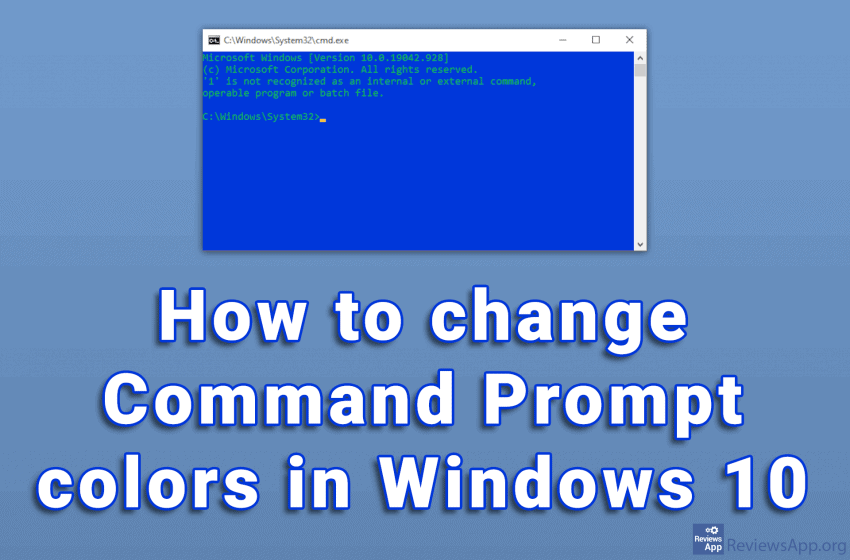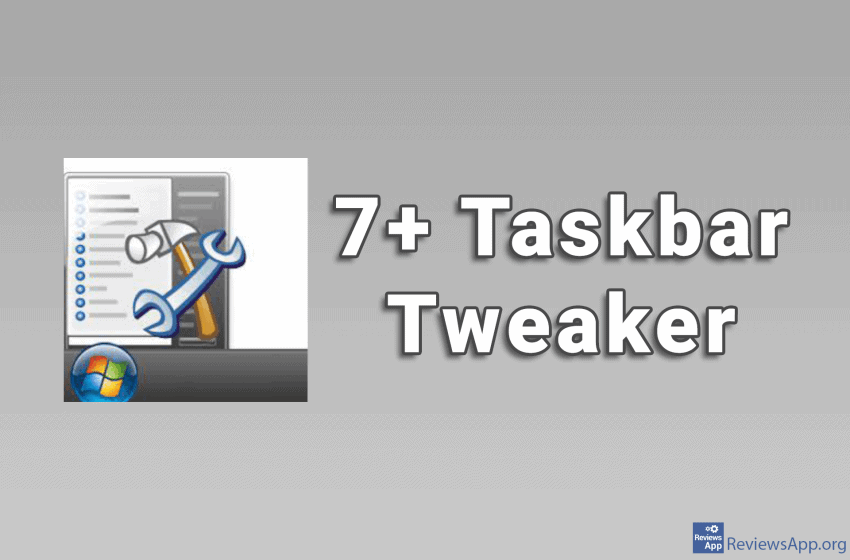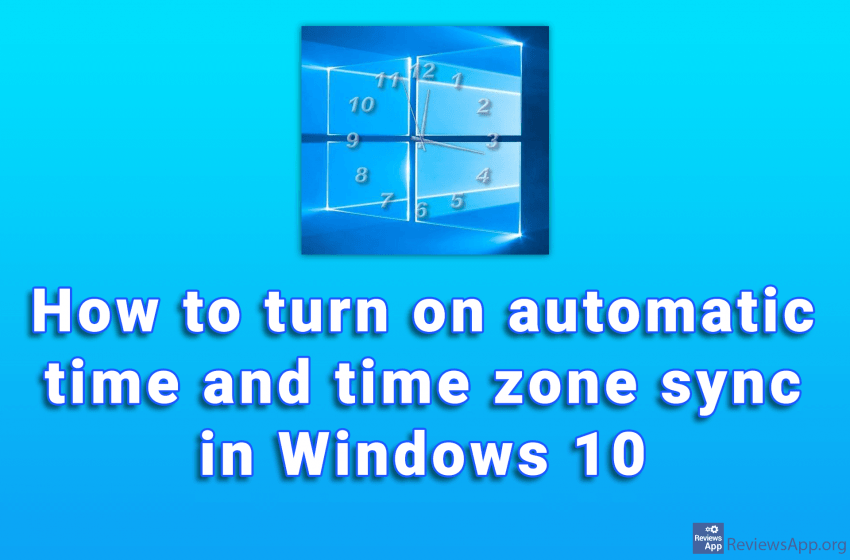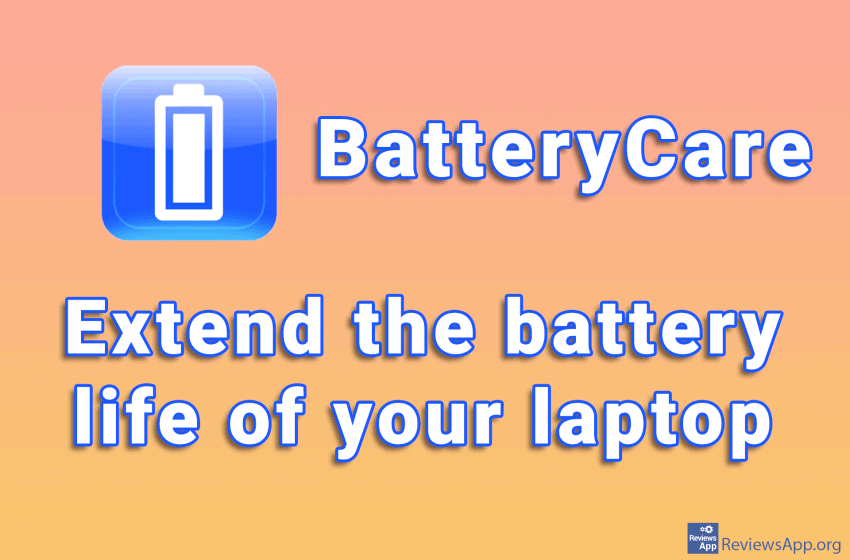As early as the late 1990s, first-person shooters became the most popular genre of video games. This trend has not changed to date. What has changed is that games that mechanically resemble “old school” shooters like Quake, Doom, and Duke Nukem 3D are becoming popular again. One such game is Hellbound: Survival Mode, a free […]Read More
Tags : Windows 10
Windows 10 has many features that help and make it easier for people with disabilities to use this operating system. One of those features is a filter for colorblind people. When you turn on this option, you can choose between filters for protanopia, deuteranopia, and tritanopia, depending on the type of color blindness you have. […]Read More
Websites use cookies to store data such as your login information or settings and create personalized content depending on your behavior on the website. For example, if you go to YouTube and type something in the search field, the website will use that information to offer you similar videos because it thinks that is what […]Read More
Do you remember the good old days when you fell asleep watching television? If this is the case, you have probably used the timer function to turn off the TV after a certain time. Nobody likes to have his TV working all night. What if you don’t watch TV that often anymore, but use a […]Read More
Choosing a video player is like choosing a browser. There are a lot of conflicting opinions, everyone has their favorite, and if you choose one of the popular brands, you usually won’t go wrong. However, there are differences, and the goal of this top list is to help you find the perfect solution for you. […]Read More
The white text on the black background of the Command Prompt looks very outdated. To be honest, the overall design of the program is not very modern. Given what it does, we do not need anything more than that. The problem is that with this color scheme, the text can sometimes be difficult to read. […]Read More
The taskbar is an essential part of Windows, and it is one of the best tools we use to manage running programs. With it, we can quickly navigate between the programs, we have the Start button that allows us to launch programs and the System Tray, which contains the clock and icons of programs running […]Read More
Editing pictures has never been easier! We are witnessing the expansion of numerous programs and applications for this purpose. One of the main goals of the creators of these programs is to enable people who are not designers to create beautiful photos in the simplest possible way. Introducing Over – a free application for Android […]Read More
Windows 10 has a handy option that automatically adjusts the time and time zone on your computer using the Internet. It is often the case that this option is disabled by default. Watch our video where we show you how to turn on automatic time and time zone sync in Windows 10. Video transcript: Click […]Read More
On a laptop, most often, the first thing that breaks down is the battery. Battery life can be extended if consumption is adequately monitored and the power plan is used correctly. BatteryCare is a free program for Windows XP, Vista, 7, 8, and 10, which monitors and optimizes laptop battery usage. Maximize efficiency and minimize […]Read More