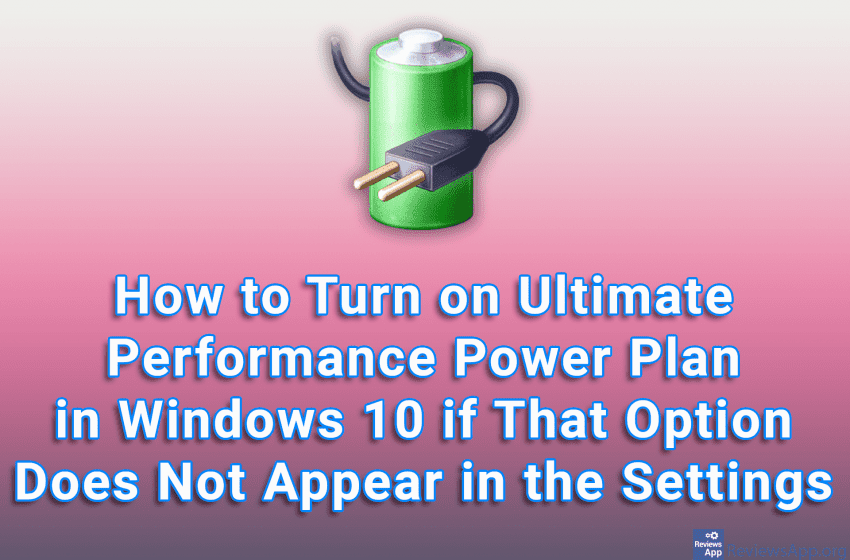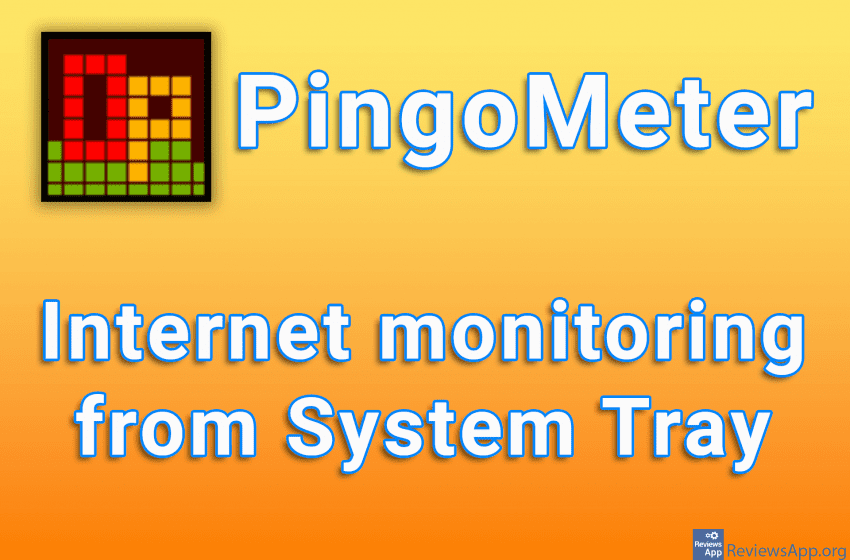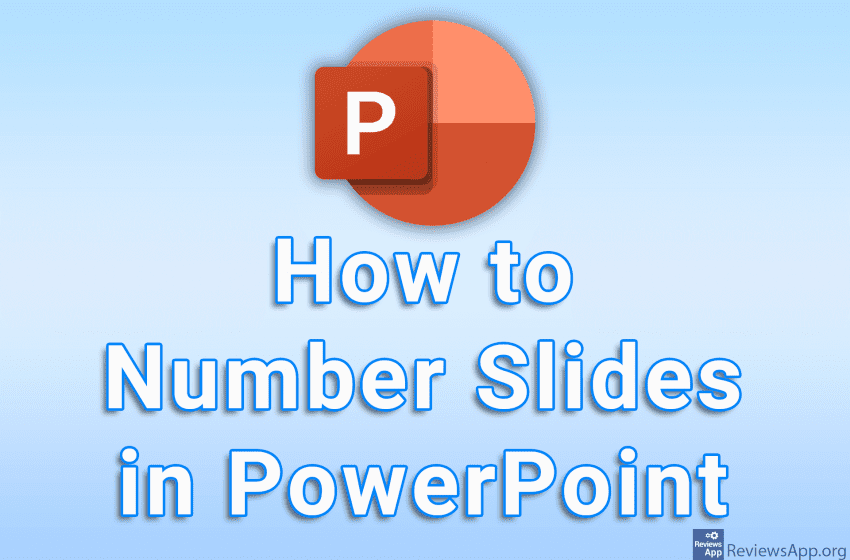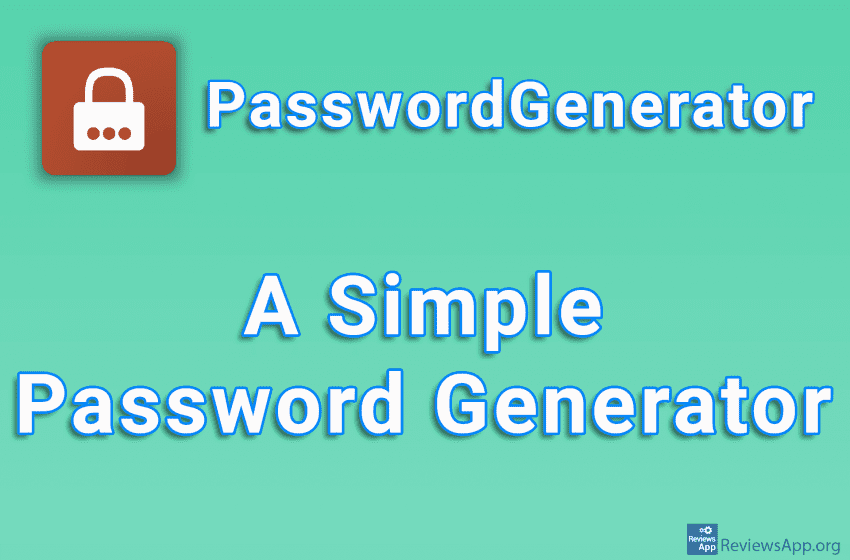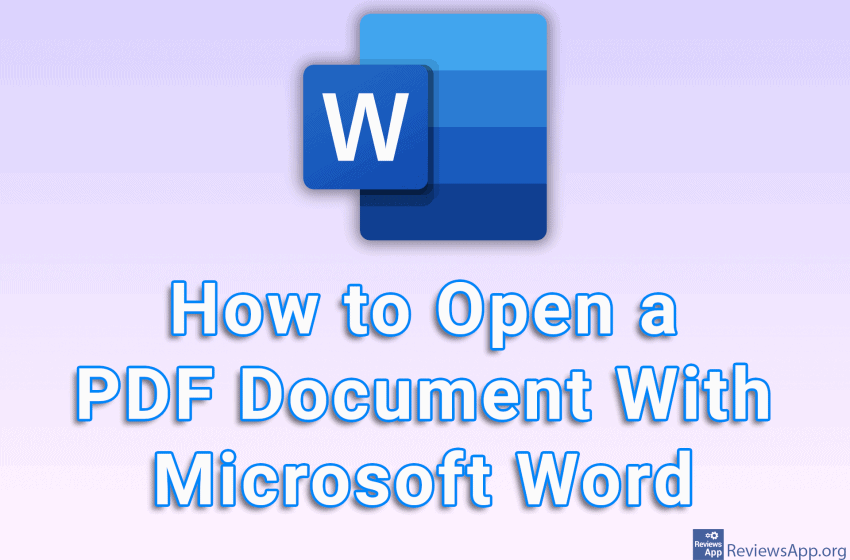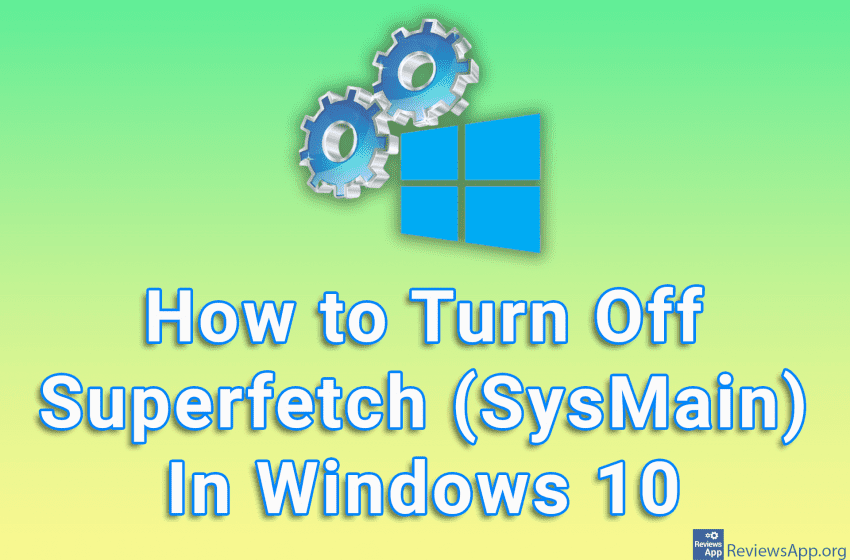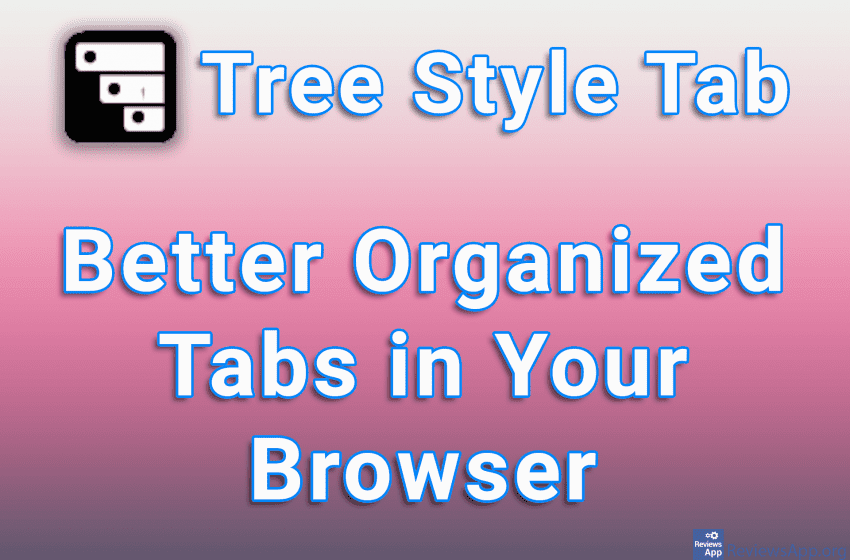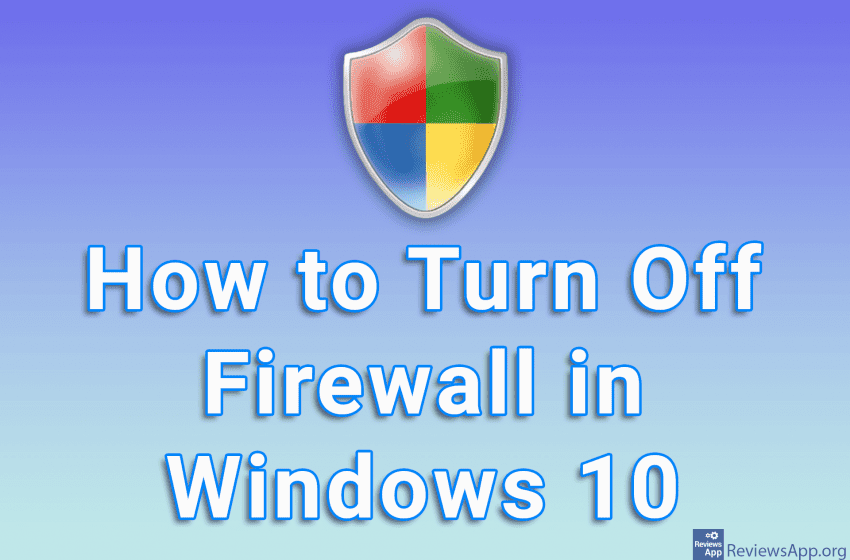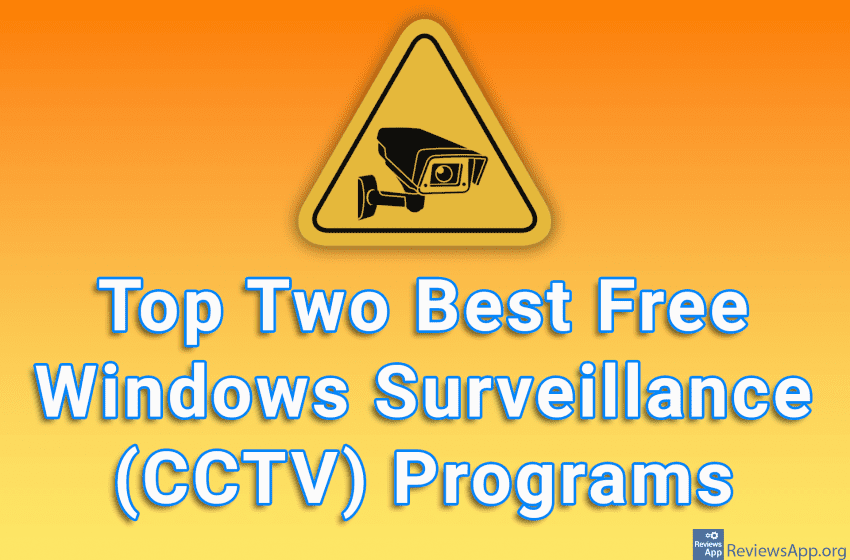How to Turn on Ultimate Performance Power Plan in Windows 10 if That Option Does Not Appear
In 2018, Microsoft added the Ultimate Performance Power Plan option to Windows 10. This option is designed to reduce or eliminate computer slowdowns that can occur when components suddenly need more power. You can enable this option in Settings. However, it may happen that this option does not appear there. Fortunately, there is a simple […]Read More