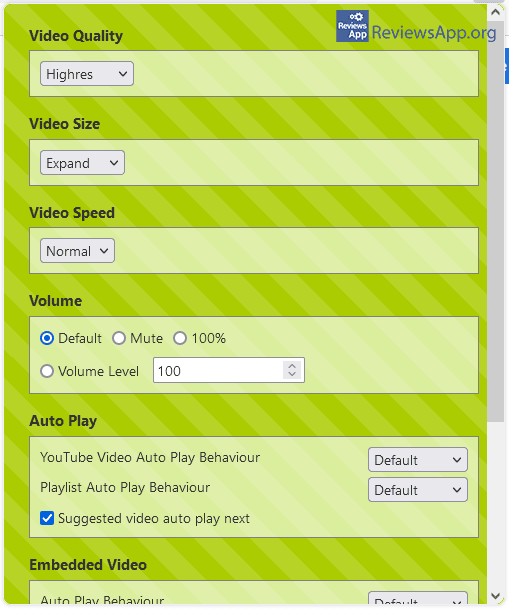YouTube High Definition – Set How YouTube Will Play Videos

Do you find that when you watch YouTube, the video resolution is not the best for your monitor? What’s worse is that when you adjust the resolution you want, the next video you play has the wrong resolution, so you have to adjust it manually again.
YouTube High Definition is a free plugin for the Mozilla Firefox web browser that will allow you to fine-tune how YouTube videos will play.
How Does YouTube High Definition Work?
When you install the YouTube High Definition plugin, its icon will appear in the upper right corner of your internet browser. Clicking on this icon will open a menu where you can adjust in detail how YouTube videos will play. What makes this plugin so good is the fact that once you set up video playback, every video will be displayed with those settings.
The YouTube High Definition plugin contains 8 options. We have options for adjusting the resolution and it is possible to choose all resolutions from Tiny to 4K. Then, there are options to adjust the video speed, whether subtitles will be displayed, adjust the volume, whether after the end of the video you watch, the next one will play automatically, and you can adjust this specifically for playlists and regular videos. You can also set whether YouTube videos hosted on other websites (Embedded Video) will be played automatically.
We especially liked the option with which you can adjust the video size. Here you can display the default size, but also make the video take up the entire width of the screen, as well as for the video to cover the entire screen.
As we said, once you set how the video will play, the plugin will remember that and all the videos will be played with those settings. This means that once you set up how you want to watch YouTube, you can forget about the plugin because it will do all the work in the background.
YouTube High Definition Does What Should Be an Integral Part of YouTube
YouTube High Definition is a great plugin. The function it performs is very useful, and we did not encounter any problems during its use, so it received our recommendation. If you’re tired of constantly adjusting your YouTube videos, we suggest you give it a try.
Platform:
Mozilla Firefox