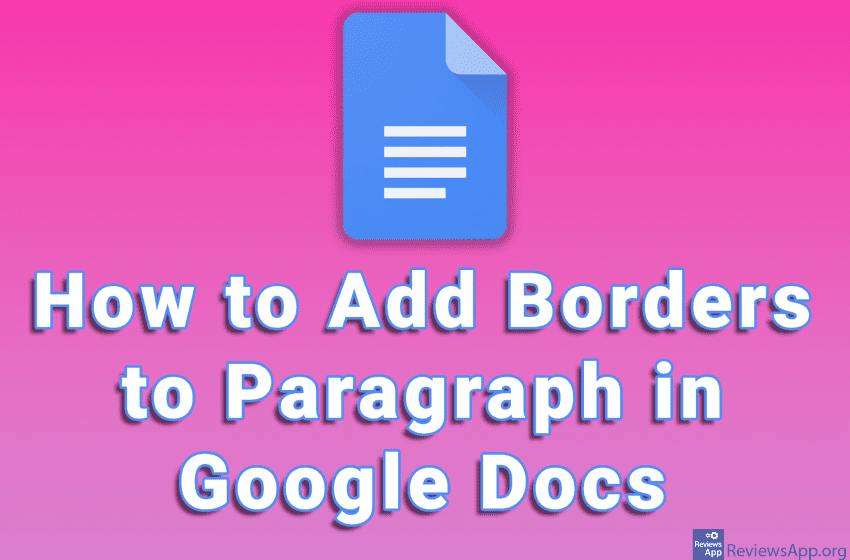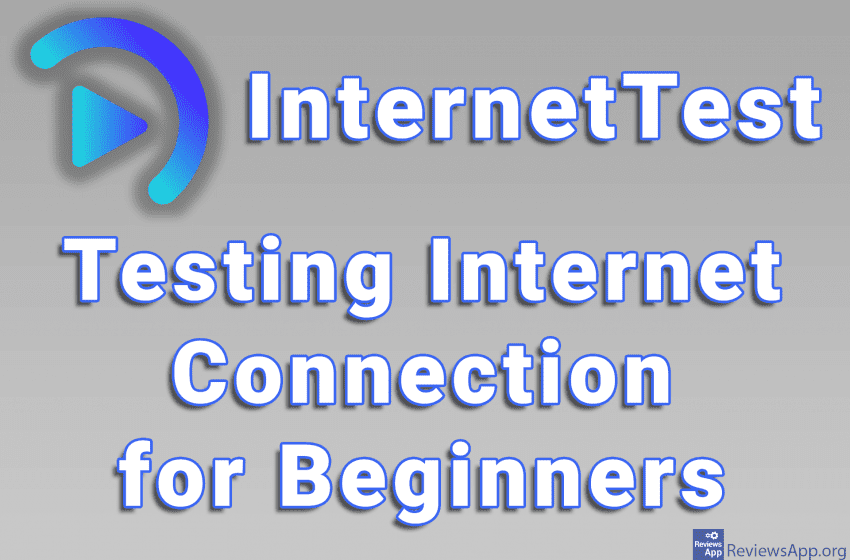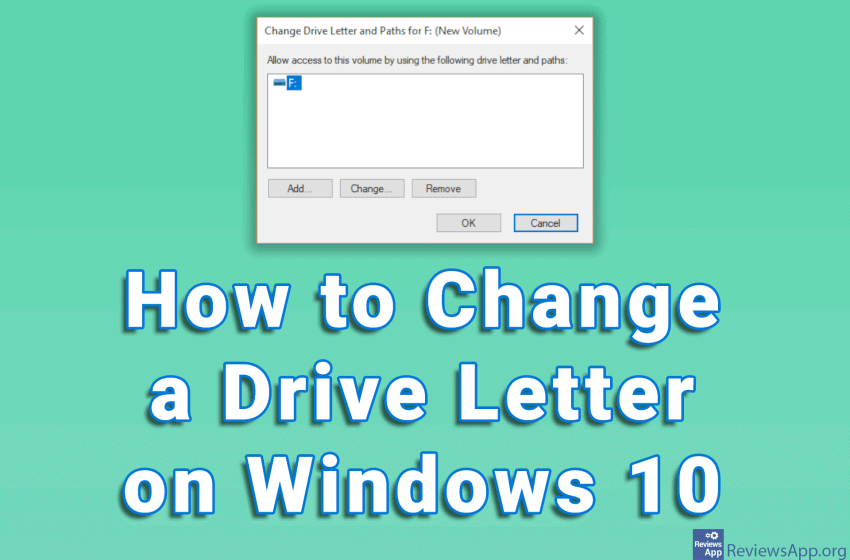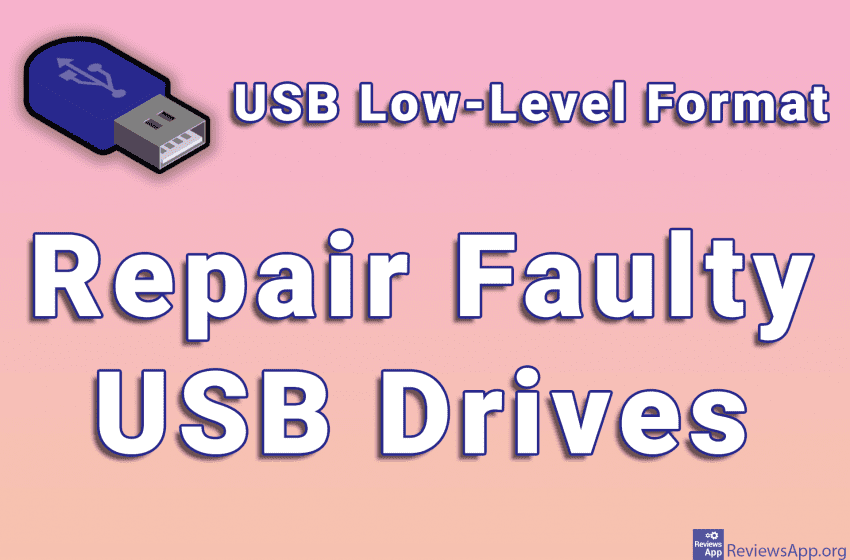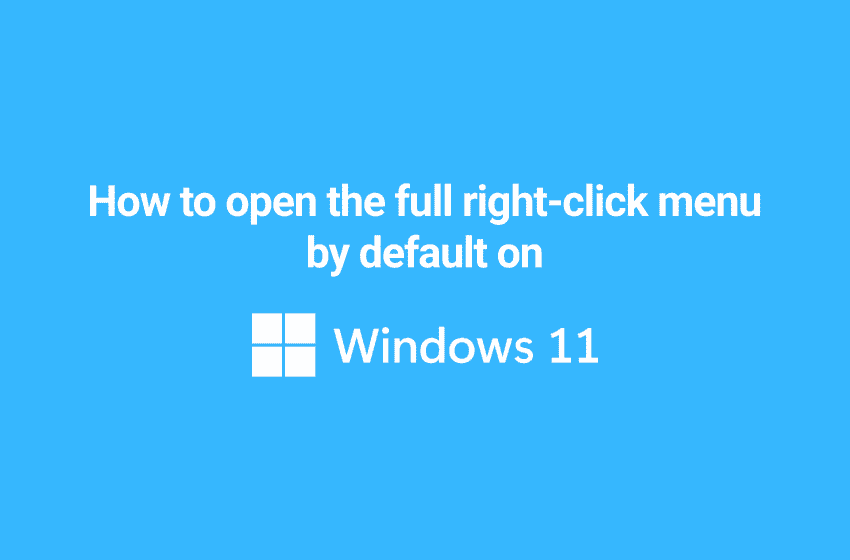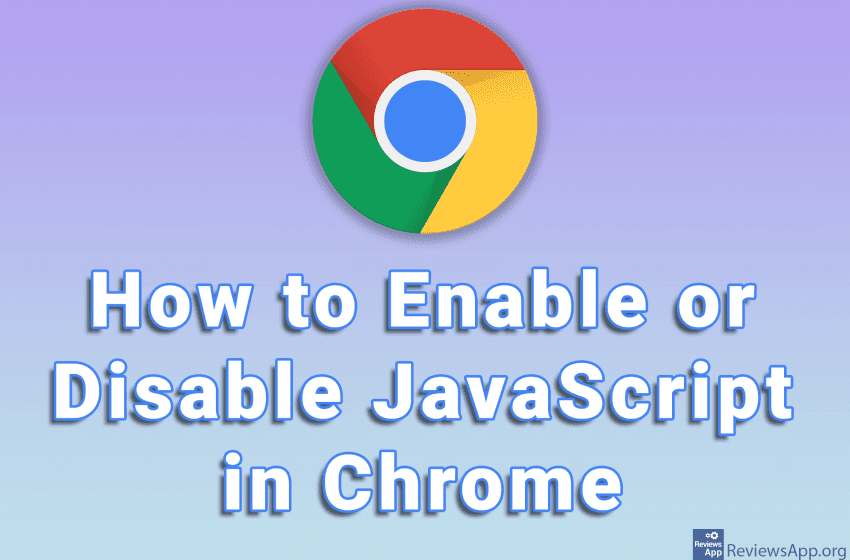Google Docs offers several ways to make text stand out. We can use a specific font, change the color of the text, or format the text so that it stands out. However, probably the best way to highlight the text is to put a border around it. The borders around the paragraph are easy to […]Read More
Have you ever wanted to leave a comment in a cell in Microsoft Excel that explains what a function does or what that cell is for? The good news is that this is possible and very easy to do. It is possible to leave comments on an unlimited number of cells, and each comment will […]Read More
When you have a problem with the internet, the first thing you need to do is test your internet connection. If all is well, the next step is to test the availability of the website you want to access and see if there is a problem. This is an obvious solution for anyone who knows […]Read More
Google Maps have a handy option to check for traffic jams. When you enable this option, roads will be marked in green, orange or red. Green means that the traffic is low, orange means that it is moderate, and red means that the traffic is high. Check out our video tutorial where we show you […]Read More
The Google Play Store has a huge number of free exercise apps. Unfortunately, most of them keep the main options locked behind the subscription and are almost unusable until you pay. That’s why we’ve made a list of the top 4 best free Android exercise apps. The first three apps on this list do not […]Read More
Windows assigns letters to the hard disk partitions in alphabetical order. These letters are changeable and it’s easy to do. If you decide to change the hard disk partition letter, we suggest that you do so as soon as you install Windows and before you install programs on that partition. Failure to do so may […]Read More
USB drives have revolutionized the way we store and transfer data. There are no more CDs that are easy to damage and require proper equipment to burn. However, USB drives are not perfect. In addition to physical damage, the device may be infected with a virus or its capacity may be reduced due to poor […]Read More
After a long period of Windows 10 rule, Windows users have finally got a new operating system, Windows 11. The new edition of Windows has received some visual refreshments, with the Start menu and taskbar now centered on the screen, rounded window corners and more. As one of the big changes to the interface we […]Read More
Having a backup of your phone data is useful because you are safe that if your phone breaks or you lose it, the data on it will not be lost and you can easily restore it. Android has a handy option that will automatically backup data from your phone to Google Drive. However, for this […]Read More
Have you ever wondered what websites look like without JavaScript? The answer is, not so good. Many options will not work, and certain websites will not load at all. However, there are cases when it is good to temporarily disable JavaScript. Probably the best example is to stop ads because they work using JavaScript. When […]Read More