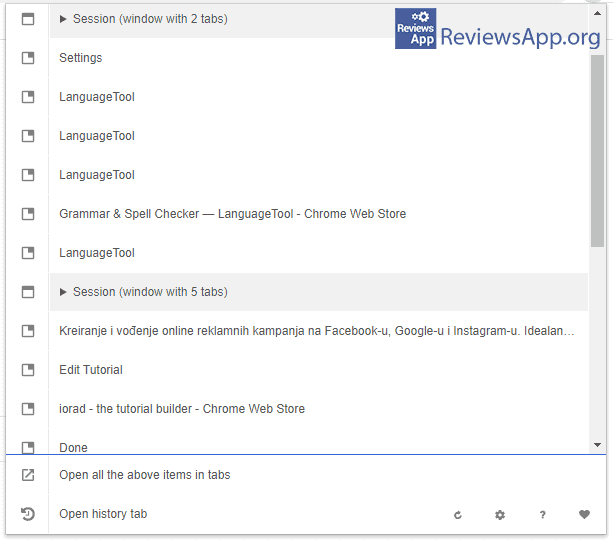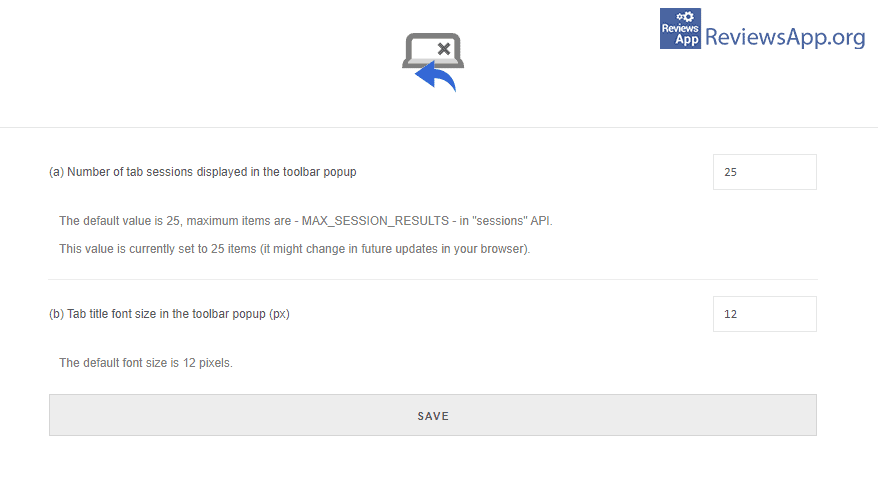Undo Close Tabs Button – Reopen Accidentally Closed Tabs
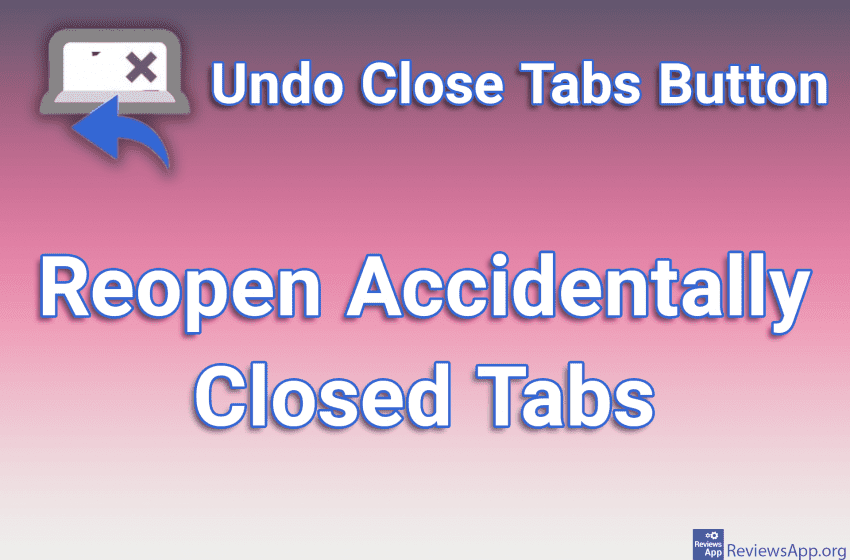
If you accidentally close a tab in the Internet browser, there are several ways to reopen that tab. You can press CTRL+SHIFT+T on your keyboard or go to the History section and launch a closed tab from there, or select an option from the context menu that launches recently closed tabs. However, each of these methods brings certain problems and none of them is the most convenient to use.
Undo Close Tabs Button is a free plugin for Google Chrome and Mozilla Firefox browsers, which allows you to quickly and easily open accidentally closed tabs.
How Does the Undo Close Tabs Button Work?
Undo Close Tabs Button is a very simple plugin and you do not need any prior knowledge to use it. When you install it, its icon will appear in the upper right corner of the Internet browser, and the entire use of the plugin, except for settings, is done from the menu that opens by clicking on this icon.
The plugin works like this. You use your internet browser in the usual way, and every time you open a new tab, the plugin remembers the content of that tab. Similar to the way the History section of a browser works. When you close a tab and want to reopen it, simply click on the plugin icon and a list of 25 previously opened tabs will appear. Click on the tab you want to reopen and that tab will be opened.
In the settings menu we have only two options. The first determines how many tabs the plugin will remember and is set to 25 by default. This is also the maximum number of tabs that the Undo Close Tabs Button can remember, so you can only reduce this number. The second option determines the font size within the main menu of the plugin.
The biggest downside of the Undo Close Tabs Button plugin is that it can remember a maximum of 25 tabs. This will be enough in most cases, but we would like this number to be higher. The good thing is that in the plugin menu there is an option that will open the History section of the browser, from where you can launch any tab.
Undo Close Tabs Button Is a Handy Plugin, Which We Really Liked
Undo Close Tabs Button is a great plugin, it’s easy to use and works flawlessly. The criticism we have given is not so great and in most cases will not play any role, and if you need a tab that you closed a week ago, it offers a nice shortcut to the History section of the Internet browser.
Platform:
Google Chrome and Mozilla Firefox
In the download link we offered Undo Close Tabs Button for Google Chrome but if you want to download the version for Mozilla Firefox, please click HERE.