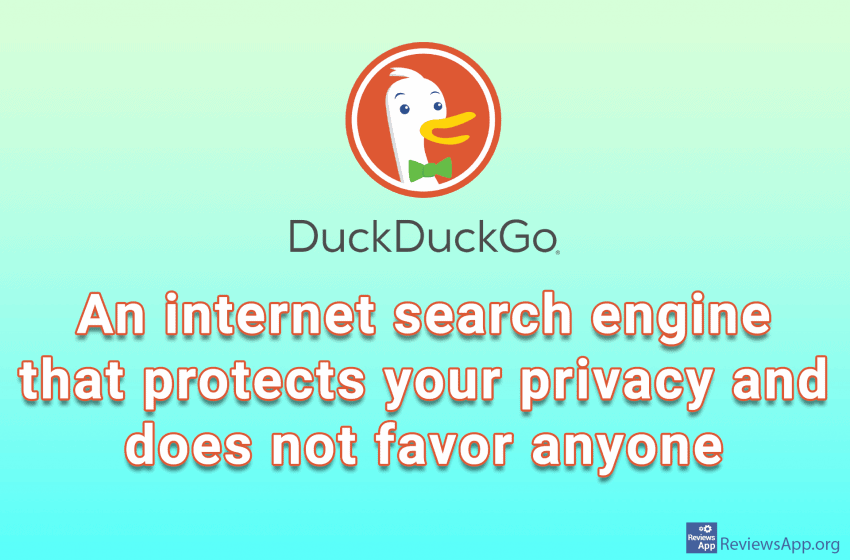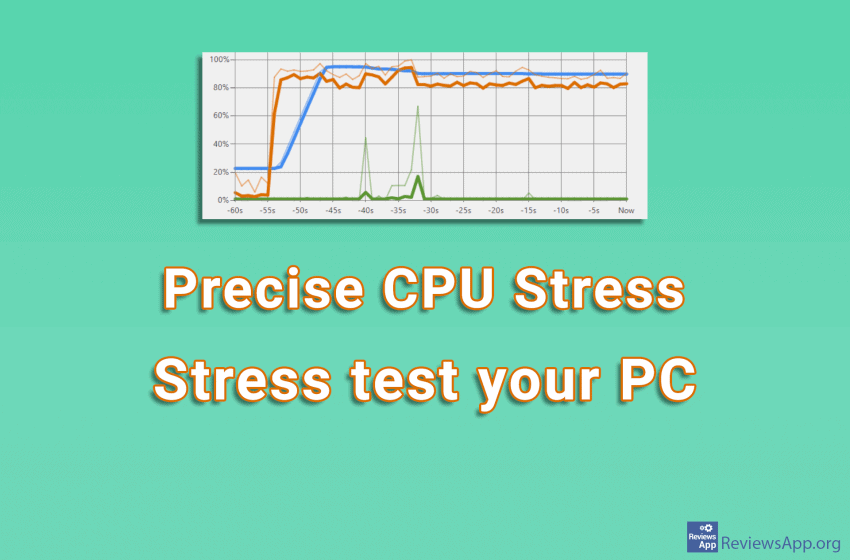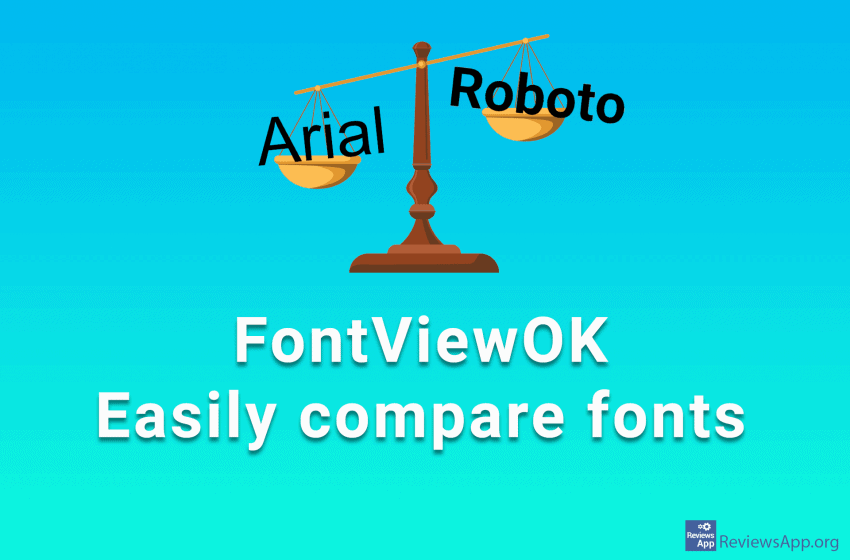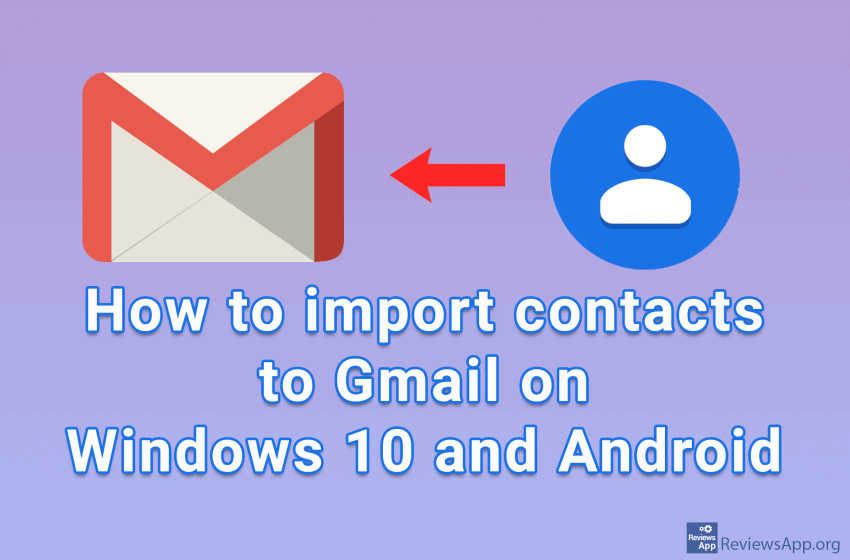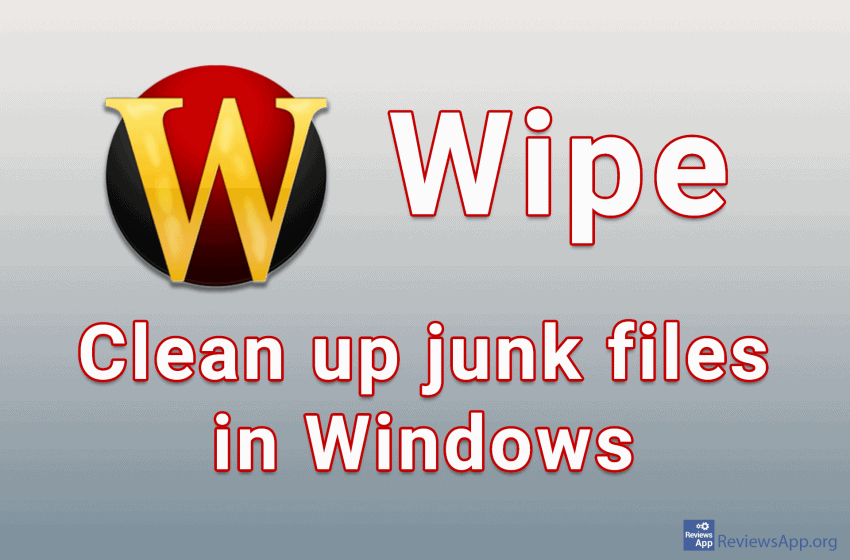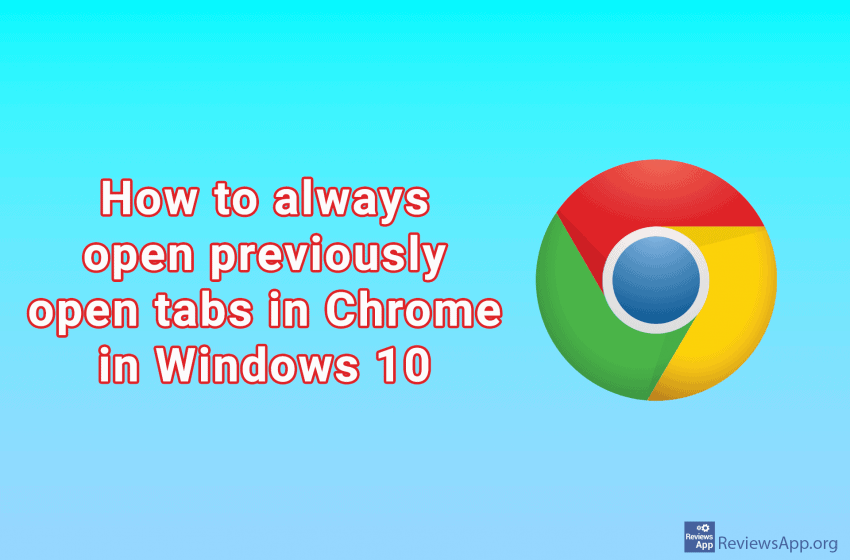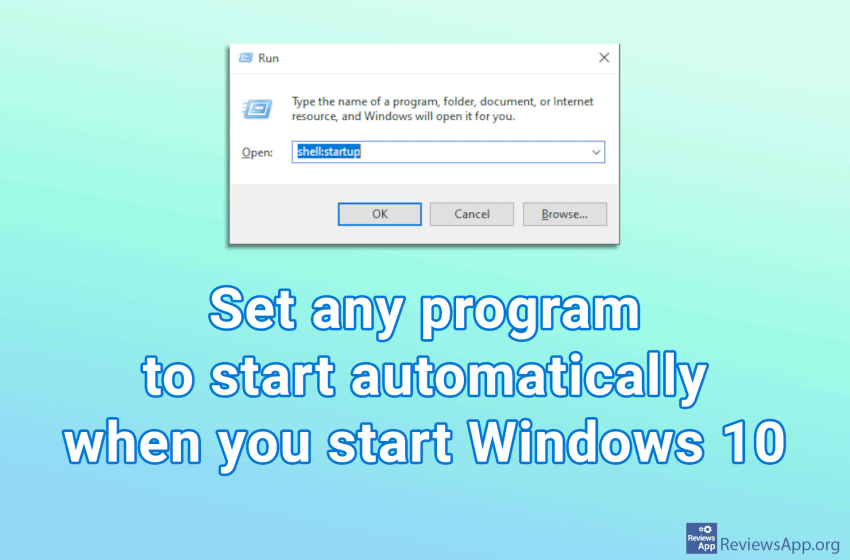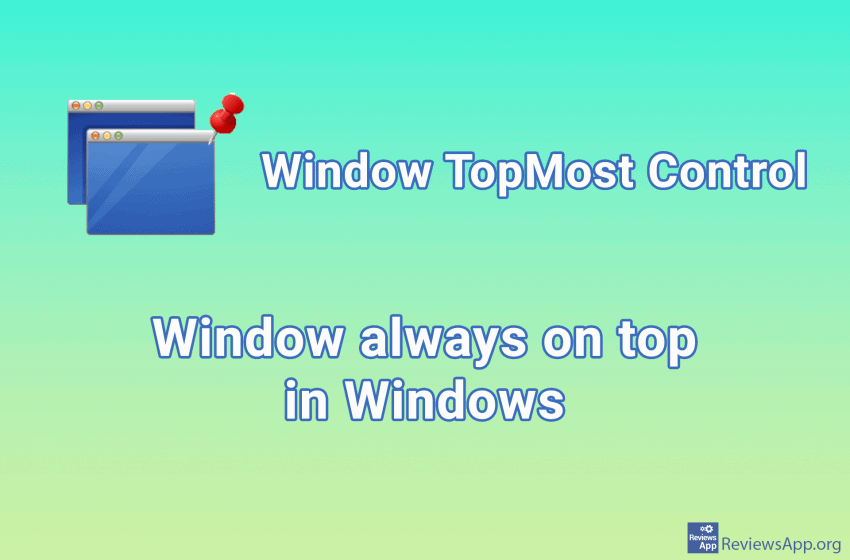Windows 10 will occasionally display suggested applications in the Start menu. The suggested apps aren’t necessarily free, and we’ve seen Microsoft use this feature for advertising programs and computer games from its store. Even if you don’t mind this, there are better ways to get information about the products you want to buy, and in […]Read More
Tags : Windows 10
DuckDuckGo – an internet search engine that protects your privacy and does not favor anyone
Google is one of the world’s largest companies. Although the services they provide have expanded, they are still best known for their search engine. To keep their services free, Google collects and stores a staggering amount of data about our online habits. This data is used to show so-called targeted ads. Advertisements displayed in this […]Read More
If you want to make sure that your computer is running stably and that its cooling is adequate, the best way to check this is to do a stress test. This is because if there are any problems, it is better to notice them in a controlled environment than while you are doing something important. […]Read More
Suppose you are writing on a computer, making infographics and banners, or just like to write something in nice letters below the image. In that case, the choice of font can often significantly affect the final product. In the sea of fonts we have installed on our computers, it is sometimes difficult to see the […]Read More
When using email services, careful contact management has always been one of the most important tasks. If all important contact information is stored and available, sending private or professional emails is nothing more than a mere formality. In addition to the ability to manually add contacts, most email services have a function to import contacts. […]Read More
When we hear that big tech companies keep our private information, we immediately think of the worst. However, sometimes obsessively recording and storing everything we have ever done online can be useful to us, provided we can access that data. Gmail keeps contact information of everyone we’ve ever contacted using this service. Standard contact information […]Read More
Too many temporary and junk files on your hard drive not only take up unnecessary space but also slows down your PC and pose a security risk because passwords can be found among these files. There are many programs that help us solve this problem, and Windows itself has its Disk Cleanup, which comes bundled […]Read More
Today, we can’t even imagine browsing the Internet without tabs in the browser. The older ones among us remember the time before this revolutionary discovery, and to tell you the truth, it was not pleasant. By default, every time you start Google Chrome, a blank tab opens. Did you know that there is a setting […]Read More
When you turn on your computer, certain programs will start automatically when Windows starts. This is good because there are programs we use often so we want them to always be on, for example, Skype or Viber. Some programs, in their settings, have an option that tells them to start along with Windows, however, this […]Read More
One feature in Windows that is used relatively infrequently, but is sometimes incredibly useful, is the ability to hold a particular window above all others. Even if you click on another window, this one will always stay on top. This function is called “Always on Top”. Although it is not used very often, it is […]Read More