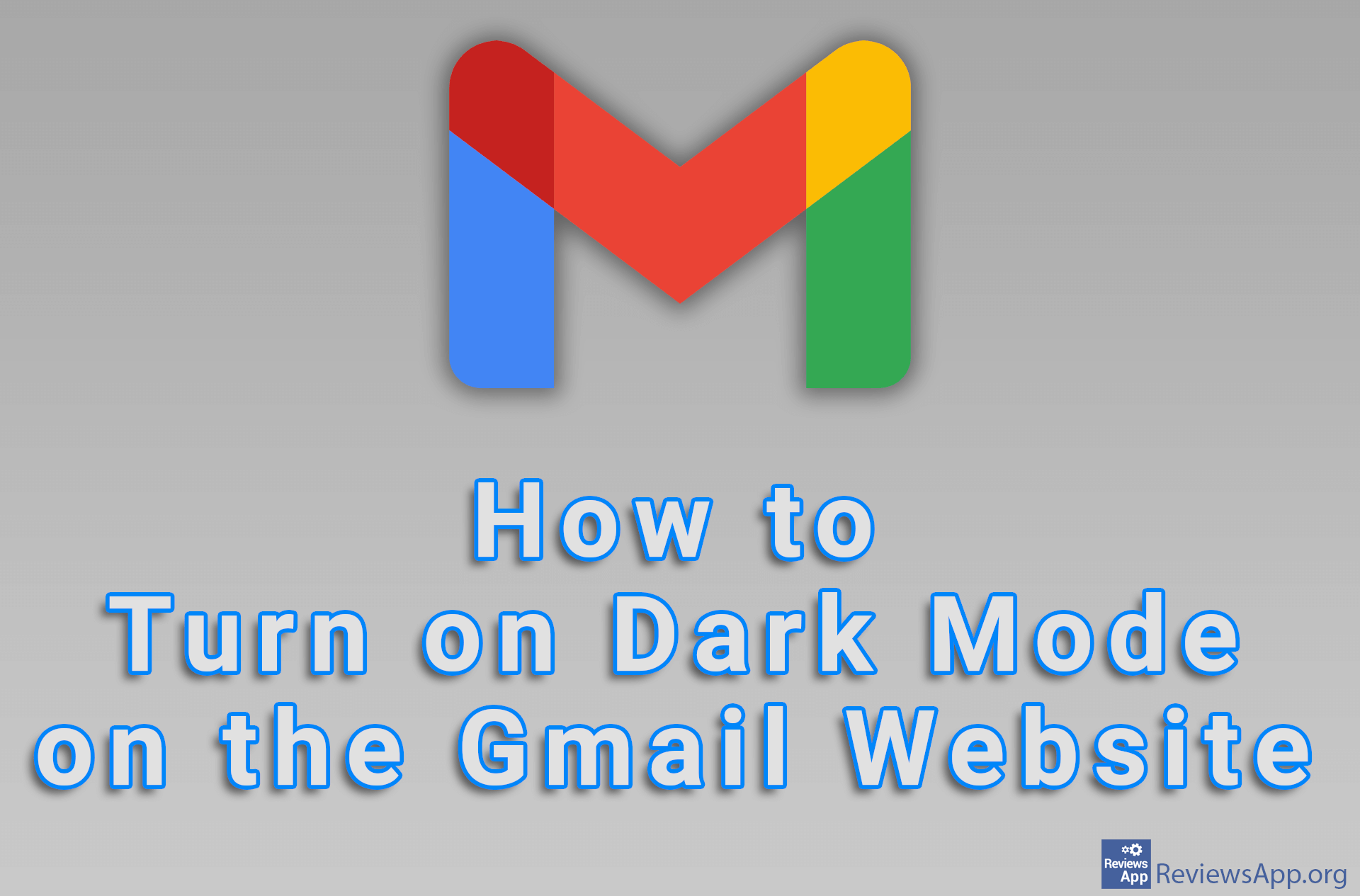How to Create a Google Account Without Gmail

Gmail used to be needed to create a Google Account. Today, this is no longer the case. It is possible to create an account on Google using any email. All you have to do is go to link accounts.google.com/SignUpWithoutGmail and fill out the registration form.
When you create a Google Account without Gmail, you get all Google services, except logically, Gmail:
- Google Drive,
- YouTube,
- Google My Business,
- Play Store,
- Google Contacts,
- Google Photos,
- Google Calendar,
- etc.
If you already have an email that you use, you don’t want Gmail, and you need all other Google services, check out our video where we show you how to create a Google Account without Gmail using Windows 10 and Google Chrome.
Video transcript:
- How to create a Google account without Gmail
- In the browser, type in the URL field: https://accounts.google.com/SignUpWithoutGmail (you can find this address in the video description)
- Enter your first and last name
- Enter any email address other than Gmail
- Enter the password and confirm the password
- Click on Next
- Go to the email service for which you entered the email address in the previous step
- Copy the code you got in the newly received email
- Copy the code into the Enter code field and click on Verify
- Enter your date of birth and gender and click on Next
- Click on I agree